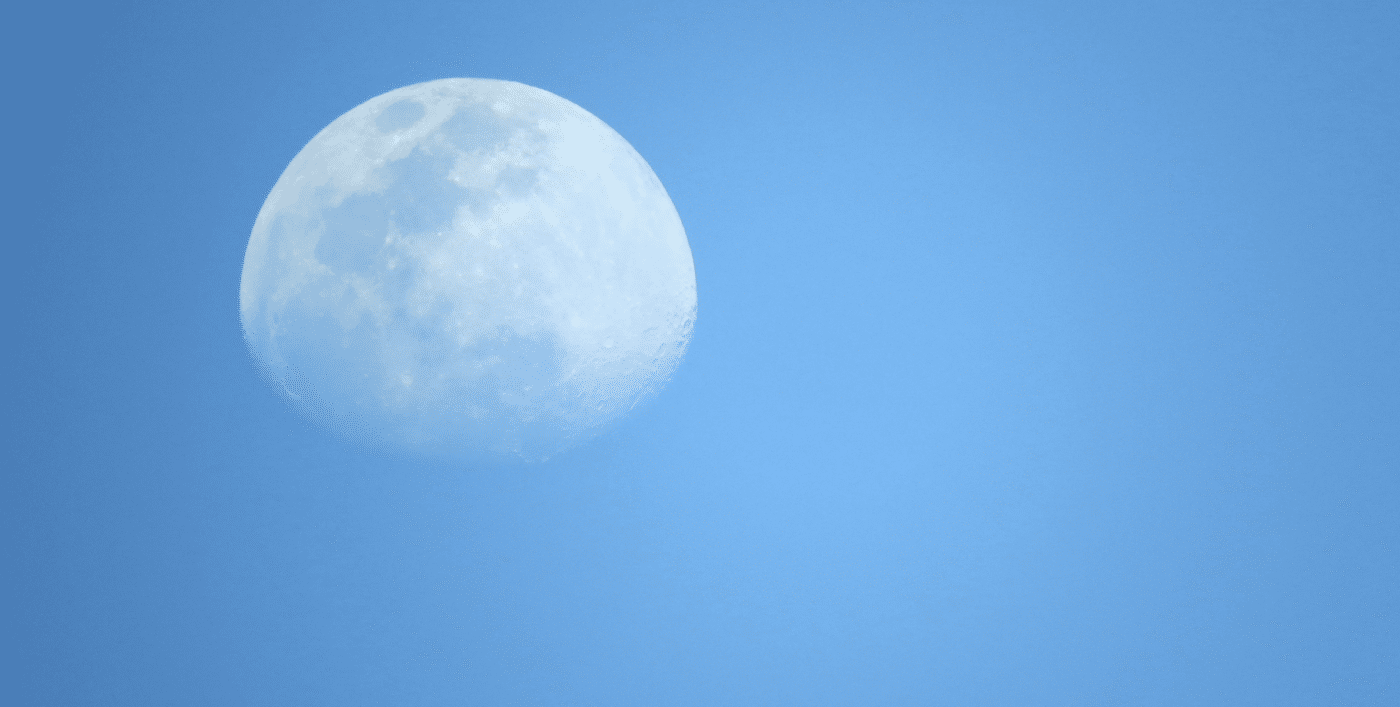Give explicit instruction
Explain learning activities and content as simply as possible to reduce anxiety or the need for students to ask clarifying questions. Students who don’t understand what is expected of them will feel lost and may struggle to participate.
Provide explicit instructions and set out clearly the expectations you have for engagement with learning activities. For each activity define:
- a clear set of tasks,
- the amount of the time the activity will take,
- what tools or resources relate to the activity,
- whether students are expected to complete the activity independently or by working with others,
- and how this activity relates to other learning activities and the learning outcomes for the module.
In some scenarios it may be useful to give example responses or model behaviour in your communication. This helps to build students’ confidence and reassures them of the “how and what” of what they are being asked to do. (See Design Participation.)
Try to use simple language and write in a straightforward manner. Avoid using idioms, inferences and analogies to help prevent misinterpretation. There are online tools such as the Hemingway App and the ‘Up-Goer Five’ text editor which can support you to edit text and simplify language.
Let students know how to get in touch
Be clear when letting students know how they can contact you. Let students know how often and at what times throughout the week they can expect a response from you in one-to-one or group discussions.
Set ‘office hours’ and be online during these hours to provide support, clarification and feedback. This is similar to communicating office hours on campus. Be realistic about the amount of time you spend online and also that you manage the expectations of students. This will set healthy working expectations for staff teams and students alike.
Respond to students in a timely manner within these set office hours. By clearly defining how to contact you, your availability, and approximation of response time you will build students’ confidence and reassure them that someone is really out there (see Express yourself: Being present).
There will be different ways of structuring and communicating ‘office hours’ depending on how the module is timetabled and the kinds of feedback your students will need throughout the module.
With timetabled sessions for assessment and feedback, you can communicate your plan for this time and let students know how to participate prior to this session. It’s a good idea to do this alongside signposting to resources made available prior to the timetabled slot, to allow students time to prepare and get in the right headspace.
Where you are setting additional time to review engagement by students, communicate when you plan to do this. This will reassure students who may be posting comments in discussions at any time throughout the week when they can expect to receive a response.
Have a go at writing some introductory content for your learners. This may or may not be some of the same content you mentioned in the welcome video action from Create a welcoming space.
Here are some of the things you might cover:
- Getting in touch – how do you want students to contact you? An email address is good, but can you save yourself some work by asking students to post general questions in the module feed/forum?
- Contact hours: When you will and won’t be around to answer questions.
- Remind students that there are no stupid questions. Show you’re aware of cultural barriers that prevent some students from reaching out to you.
When you’ve finished, add your introductory content to your welcome materials in your module area.